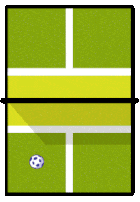Enhancing User Experience: NEW Home Screen Dashboard for the PicklePlay App!
In the ever-changing world of app development, user feedback is key for our team to create a more user friendly and engaging experience. We're excited to share the latest enhancements to our app's Home Screen, driven by insights gathered from our valuable community of users.
Here is what you can expect from the new changes:
Streamlined Navigation
One of the most common suggestions we received was to simplify navigation. We've updated the Home Screen layout to prioritize essential features and content, ensuring users can effortlessly access what matters most to them.
Enhanced Visual Design
Aesthetics play a significant role in user engagement. Building upon our existing design, we've refined the elements to create a simpler and more visually appealing Home Screen.
You can now easily see the full navigation for courts, players, clubs/groups, and events that are near you right on the home screen.
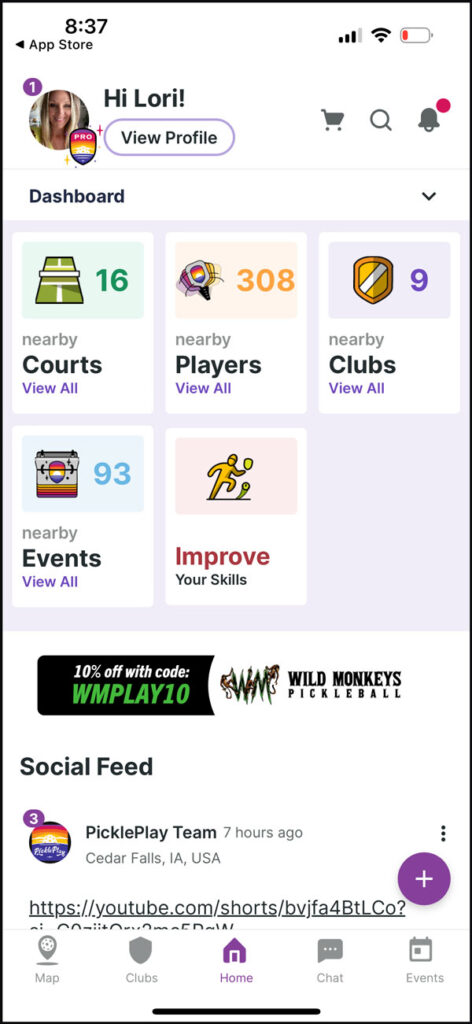
From there, you can click on the Courts tab to search on the map screen.
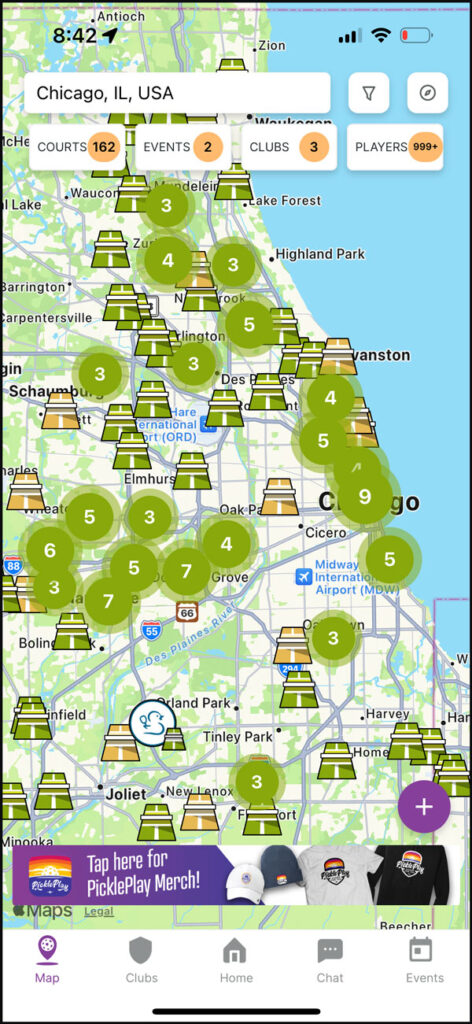
Click on the players tab to find other players to connect and play with in your area or while traveling. You can click on the + sign to send a Play Request.
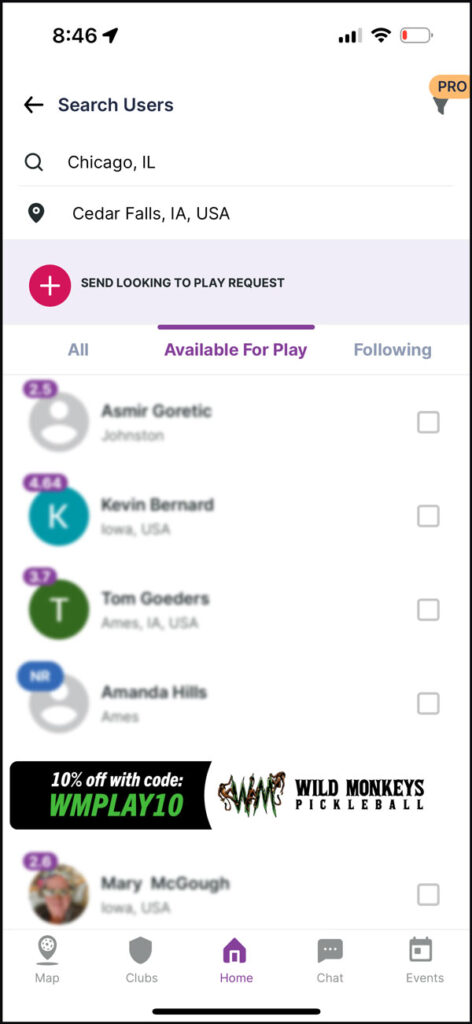
If you are interested in joining a club, you can click the club tab to find clubs in your area.
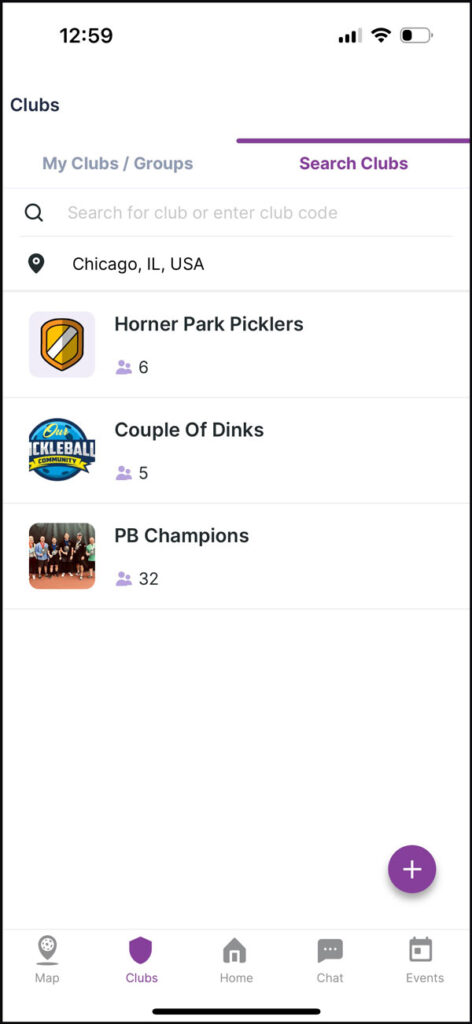
Click on the Events tab to see upcoming events in your area.
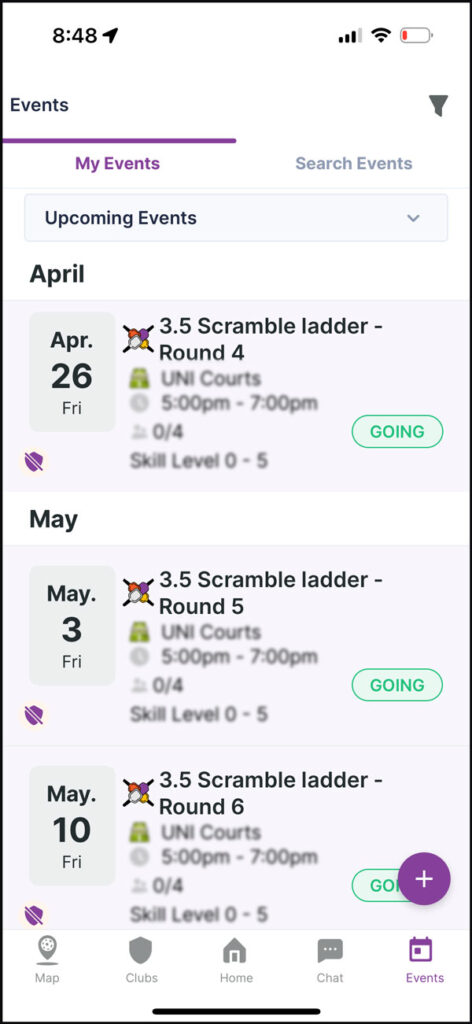
Also, check out our "Improve" section that will have additional content, discounts, news, instructors, and more features coming soon!
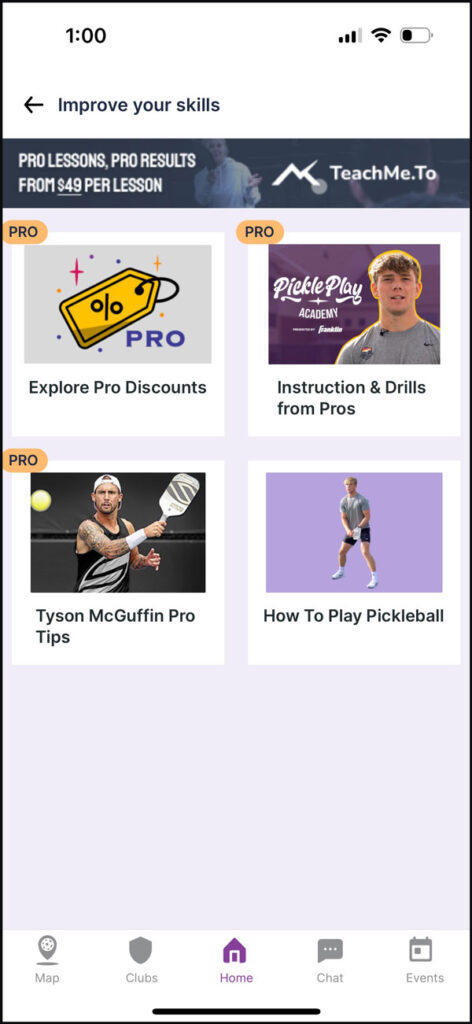
Back on the home screen, you can also scroll down to find our social feed and interact with players within a 100 mile radius of your location.
Explore the new home screen in the PicklePlay app today! If you have any quesstions, contact us at info@pickleplay.com today.
Click here to see more great blog topics from PicklePlay! New to PicklePlay? Download our FREE PicklePlay app to find courts, events, and connect with other players.