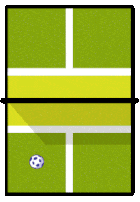Set up your own Pickleball Round Robin Tournament today!
Exciting news for our pickleball community!! As PicklePlay continues to grow, our team continues to work hard to bring more value to our Pickleball community! We are excited to share that we will be launching a new subscription plan later this year that will include the ability to run unlimited Scramble Ladder Leagues & Round Robin tournaments.
If you are a pro member on PicklePlay, ($1.99/month or $19.99/year) you can now run a Round Robin or Scramble Ladder League within your club or group. This offer is for a limited time until our Club+ Membership is released. Try it out today, it is so EASY and will save admins so much time and energy!
No more hunting players down to sign up, keeping track on pen and paper of results, collecting individual payments, and calculating results. Do it ALL through the PicklePlay app today!
How to set up a Round Robin Tournament :
- Make sure your group you want to invite is a club or private group on the PicklePlay app. It is free and easy to add your group. If you have not done this step, click HERE.
- Go to the “Schedule” Tab and click the “League / RR Portal” Button.
- Clicking the purple + icon on the bottom will give you two options: Scramble Ladder League (watch for this tutorial next week) or Round Robin Tournament.
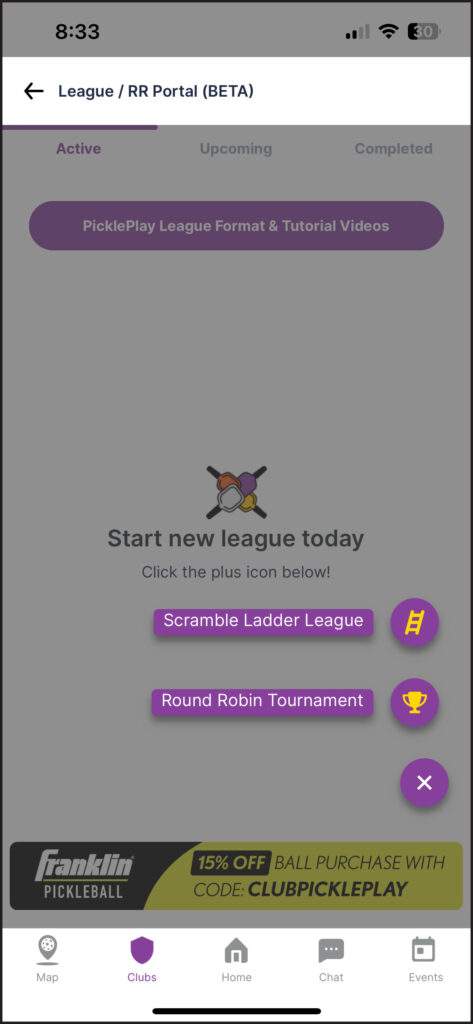
Next you will fill out the appropriate information to get your Round Robin set up. Keep in mind the following structure:
- Name, Location, Number of Teams (It will be a partner tournament with pool play to get seeded into a single elimination bracket. Teams of 4-7 will be one pool, 8-14 two pools, and 15-20 three pools. Participants will play everyone in pool play, automatically get seeded, and PicklePlay will auto-populate a single elimination bracket to then crown the final winning team. We recommend playing on enough courts so that no one has to wait to play. Meaning: 4 teams = 2 courts, 5-6 teams = 3 courts, 7-8 teams 4 courts, so on.
- PicklePlay will have players sign up and submit partner, ensure all players are part of the club or group, or add them before going through the registration process. Team registration fees can be collected right through the app, if the club has their Stripe Account connected. Players can be added or deleted and the number of total teams can be edited by admin anytime in settings in the app or web portal.
- Automatic invite notification and email will be sent to all members of the club or group. It is first come, first serve to sign up via link on invite or by manually going into the “League / RR Portal” button on the top of the “Schedule” tab.
Once all teams are registered and set to compete the admin selects “Start”
- PicklePlay calculates rankings and seed placement for the bracket by calculating: Wins (Head-to-Head if tie on wins, then lastly, Point Differential). Admin can choose the play format for each match, but typically only record up to a set number: 11. For example: if player wins by two, to keep total scores similar, you may record a win as 11-10 instead of 12-10. It goes by total points, so is up to each admin. You can save some time by playing rally scoring or to a lesser number during pool play. PicklePlay is flexible to give admins as much control as possible.
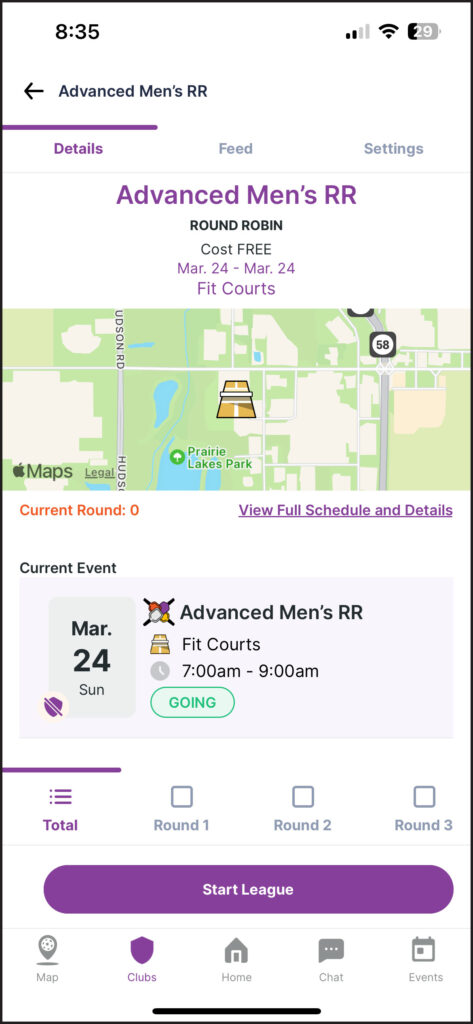
Clicking “View Matches” on the details page or the “Current Event” in the middle will take you to the populated match assignments. Teams can start playing and recording their scores. Make sure only ONE person on each court records the scores OR the admin can record it all in the app or web portal. After each round, admins can confirm or edit scores on the main “Details” tab before moving on to the next round of pool play. All matches for each round must be complete before anyone can move on to the next match.
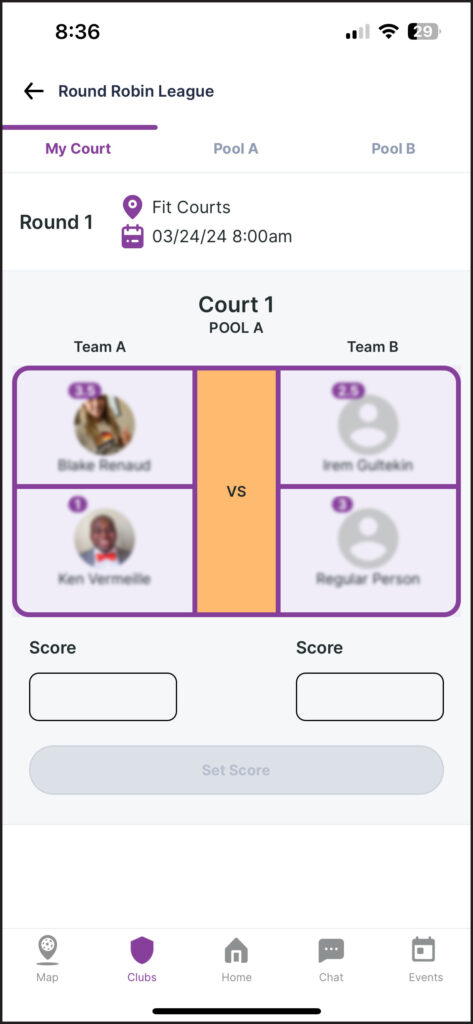
After all pool play is completed, there is a button for admins to move onto the single elimination bracket labeled “Start Bracket.” This will calculate the final seedings and automatically generate for everyone to see. Only the admin can select winners during the final bracket.
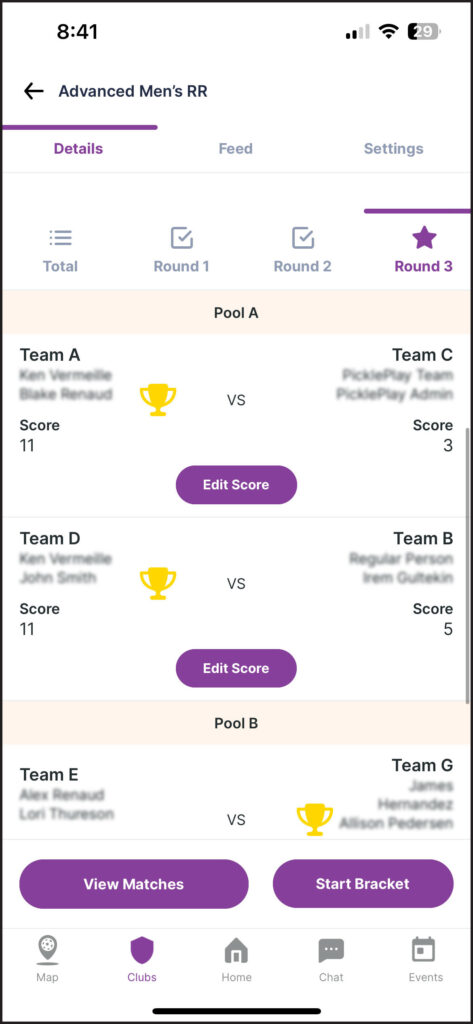
Simply tap the winner of each match on the bracket to move the team forward to the next round!
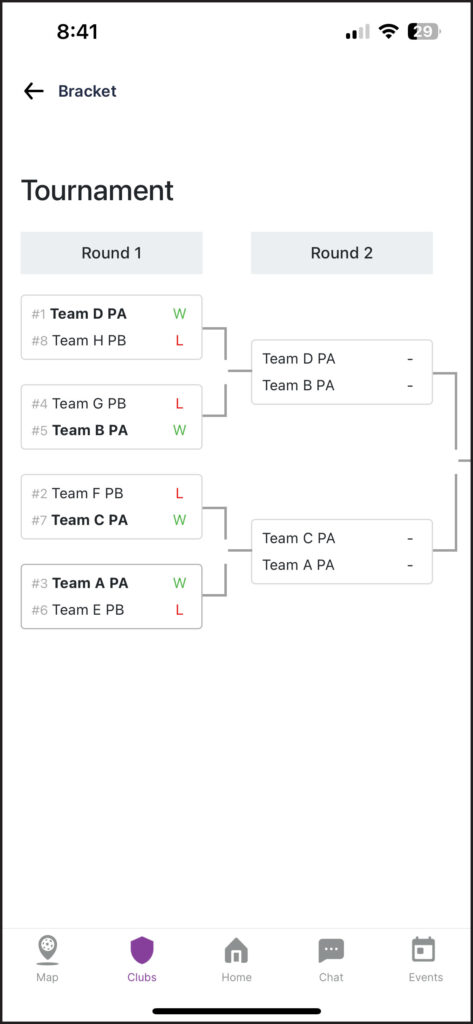
At the end, after confirming a winner, your tournament is complete! Give it a try today! For full tutorial video click HERE.
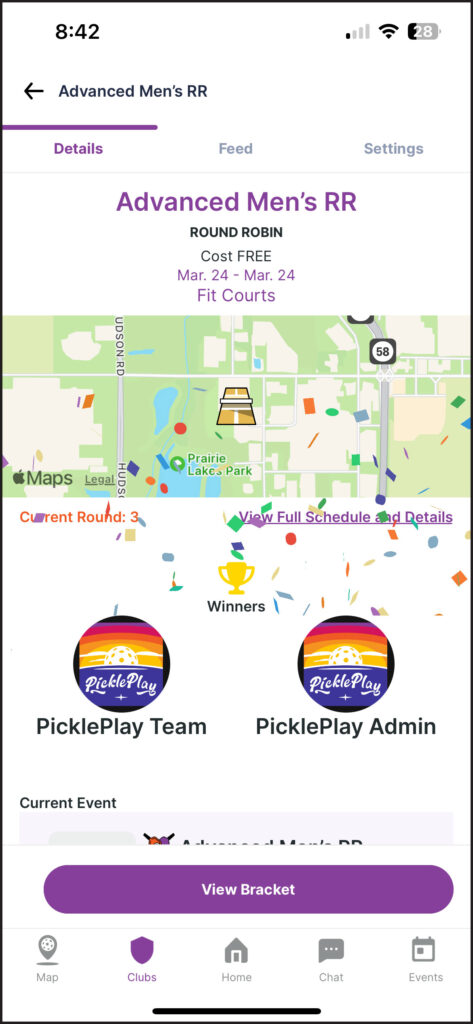
We hope this tutorial helps you understand how to Run a Pickleball Round Robin Tournament on the PicklePlay App, and we are so excited for you to try out this new feature!! If you have any questions or need assistance, Please email: info@pickleplay.com.
New to PicklePlay? Visit our website, www.pickleplay.com to learn more about our PicklePlay community and download the FREE app!