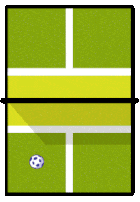Pickleball Partner Leagues on PicklePlay
PicklePlay Fixed Partner Leagues allows organizers and players to easily manage 2 player team leagues right on their PicklePlay app!

League Format:
Partner Leagues accommodate up to 20 Teams total, for the best player experience to run leagues with teams in all the same skill level. To avoid teams waiting, we recommend playing 2 teams per court you have available. (example: 6 courts = 12 teams)
Pools:
Following is the breakdown of pools. Each team will play every other team in their pool. Wins, Head-to-Head, then Total Points are calculated into the team’s seeding. Each round is one team vs another team playing 3 matches. After all rounds are completed, a final single elimination bracket is generated. All pools are generated automatically by PicklePlay software.
4-7 teams = 1 pool 8-12 teams = 2 pools 13-20 teams = 3 pools
Dates & Times are assigned by the admin for each Round. One Round = 3 matches. The number of teams you have determines how many rounds will be played. Some leagues run 2 “Rounds” per date/time so a total of 6 matches. It is up to the admin to determine play format and date/time selection.
All players and admins can add scores, see their court assignment, and who they play at any time by clicking the “view matches” button. Make sure only ONE player from each court enters the score after each match so the system does not get confused by multiple entries. Or, the admin can be the only one to enter scores, but all players can view their court match or “all matches.” All scores can be edited on the main league page anytime by the admin, but must be edited BEFORE moving on to the next round. Once moved to the next round can no longer edit.
The Single Elimination Bracket is generated automatically by PicklePlay to finish off the league, Admin’s can select winners of each round until a winner is crowned! In the first round of the bracket teams will play teams from other brackets if applicable. The Bracket is designed to be played all in one setting.
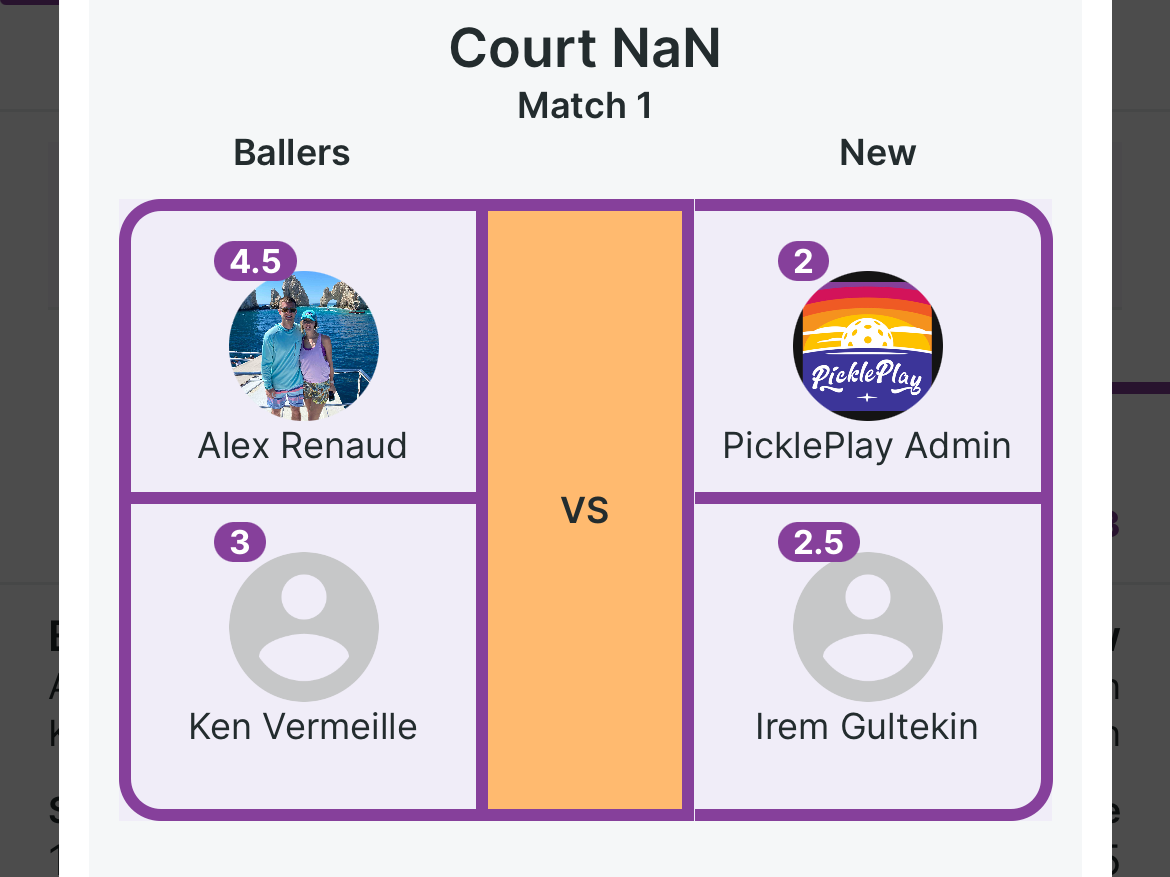
Admins can decide how long each match runs, how many points each match is played, and/or if they play regular format or rally scoring. One thing to make sure is it is NOT win by 2, because total points can affect overall seeding, and is something to consider when generating the format.
Admins can also share a sign up link to their feed and anywhere else, but all members must have a PicklePlay account and be a member of the club/group to sign up for the event. The Share link is located in the top right corner of the main page of the League. Editing the number of teams can be done in the settings tab anytime before the event starts.
Manually adding teams bypasses the payment collection portion (optional through Stripe) but is an option. Admins can manually add teams on the league settings tab. As long as the members are in the club or group they can be added to a team.
See step by step screenshots and directions below. If you have questions at anytime, please email: info@pickleplay.com to schedule a demo call today!

- Go to the “Schedule Tab” within your club/group.
- Click “Partner League”
- Insert information to create a new League, Max number of teams can be edited in the settings anytime before clicking “start”
- Select a Date and Time for each round, each round is 3 matches so most leagues do 2 rounds per date selected
- Teams will get a notification and email to sign up and can be found by clicking into the League/RR Portal and then selecting the “Upcoming Tab”. This tab shows all the leagues/round robins that are created, but not started/ active yet. Teams can Register by clicking on “Register Team”
Admins can also manually add teams from members of the club/group manually by selecting the “Settings” tab.
- Once all teams are in then you can select the “Start” button
- Selecting “View Matches” for all the players or admin to start entering scores.
- After each round the admin can edit scores if needed, or select “Next Round”
- After all rounds are completed, it is time to select “Start Bracket” to go into the single elimination bracket finale/ playoff.
- Complete bracket by clicking on the winner of each match until a winner is selected
- Winner is crowned in the end!
4 teams = 3 Rounds + Finale Bracket / 5 teams = 4 Rounds + Finale Bracket / 6 teams = 5 Rounds + Finale Bracket / 7 teams = 6 Rounds + Finale Bracket / 8 teams (2 pools of 4) = 3 Rounds + Finale Bracket / 9 teams (2 pools, one of 4 & one of 5) = 4 Rounds + Finale Bracket / 10 teams (2 pools of 5) = 4 Rounds + Finale Bracket / 11 teams (2 pools, one of 5 & one of 6) = 5 Rounds + Finale Bracket / 12 teams (2 pools of 6) = 5 Rounds + Finale Bracket / 13 teams (3 pools, two of 4 & one of 5) = 4 Rounds + Finale Bracket / 14 teams (3 pools, two of 5 & one of 4) = 4 Rounds + Finale Bracket / 15 teams (3 pools of 5) = 4 Rounds + Finale Bracket/ 16 teams (3 pools, two of 5 & one of 6) = 5 Rounds + Finale Bracket / 17 teams (3 pools, two of 6 & one of 5) = 5 Rounds + Finale Bracket / 18 teams (3 pools of 6) = 5 Rounds + Finale Bracket/ 19 teams (3 pools, two of 6 & one of 7) = 6 Rounds + Finale Bracket / 20 teams (3 pools, two of 7 & one of 6) = 6 Rounds + Finale Bracket
New to PicklePlay? Download the PicklePlay app today on IOS or Android or visit pickleplay.com to find courts, upcoming events, additional blog topics, connect with other players and more!